Lego is the building blocks that bring our imagination to life. Like Lego, Qlik provides many of the building blocks that bring our BI needs to reality.
I look at Qlik Sense as a collection of building blocks. These building blocks make Qlik Sense a modern BI platform. Qlik Sense dev hub is a member of these blocks. Today, in my third blog of the mashup series, we will look at some of the features of the dev hub and how these features help build a better BI solution.
/start dev-hub!
Dev hub is the portal for building and playing with the various modern web components of Qlik Sense. Think of it as a hub for a collection of tools that helps the developers get started with building components, whether it be an extension or a widget or a mashup. It also provides a way to explore the engine’s JSON API, helps us understand and to build complex BI solutions.
Note: by default, users need to have “RootAdmin” or “ContentAdmin” role in order to create or modify contents in dev hub. Others may only view the objects in editor.
Extension editor
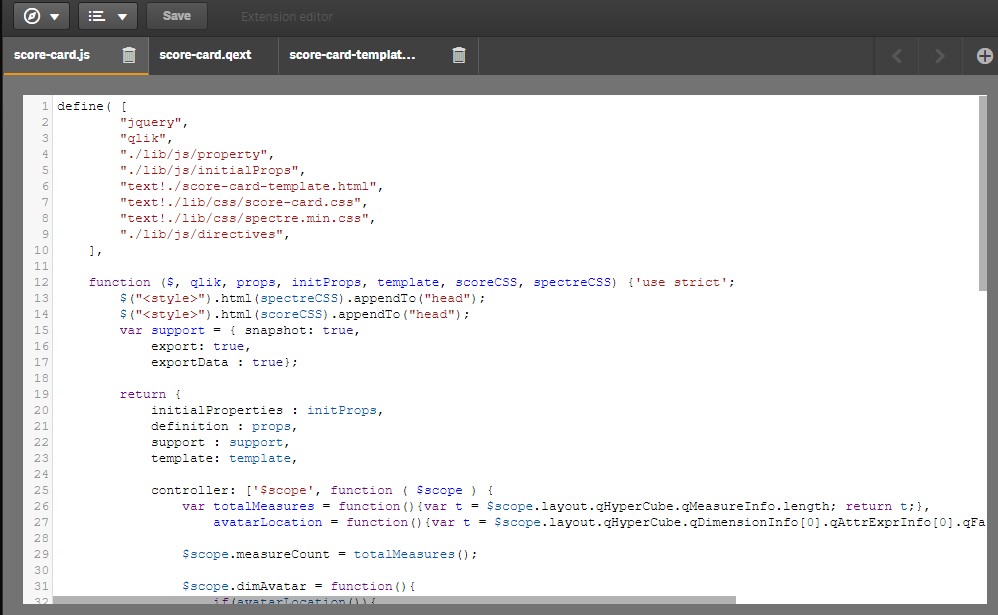
As the name suggests, this is where developers can build extensions for Qlik Sense. The extension editor provides templates to help kick start a project. It’s a good place to start when learning, however, this is probably not the best place to develop complex extensions as it lacks many features compared to a fully featured IDE, ex – Visual Studio Code. Use this editor to build a quick proof of concept or to experiment. This provides a playground for experimenting, but be mindful of over utilising this on a production environment. Any extensions being worked on dev hub is accessible from Qlik Sense client by default.
Widget editor
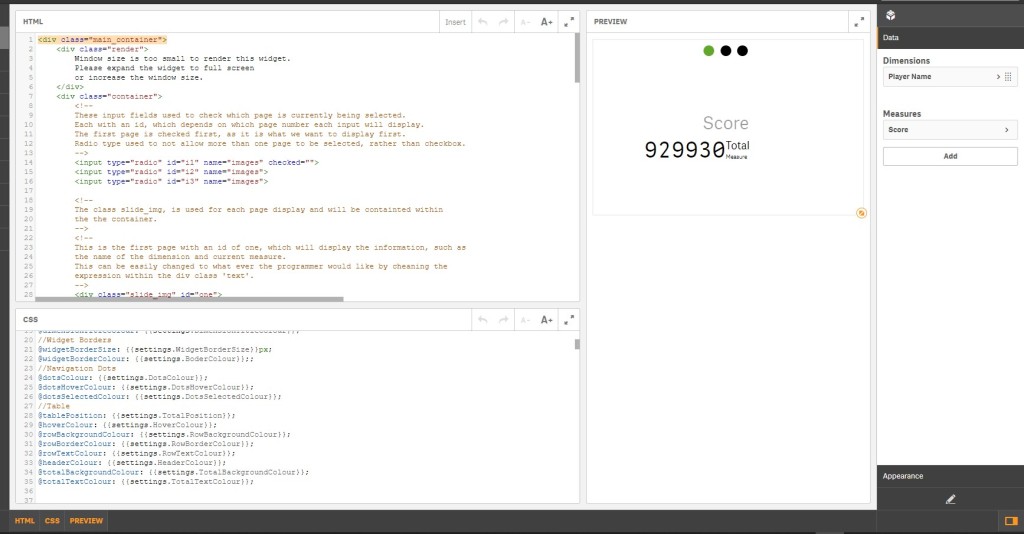
This is one of my favourite places in the dev hub. This provides a very simple way to build components for Qlik Sense using just HTML and CSS. Building the property menu is simple using the drag and drop interface. Having some knowledge of angular.js is useful here but not essential as code snippets are provided for some basic operations. You can group your widgets into collections, which is a nice way to keep your custom objects categorised for the Qlik Sense users.
For seasoned JS developers, you can build and deploy custom components which can be added to any widgets, providing rich features to everyone building widget with no JS knowledge. Visit here for the official documentations.
Mashup editor
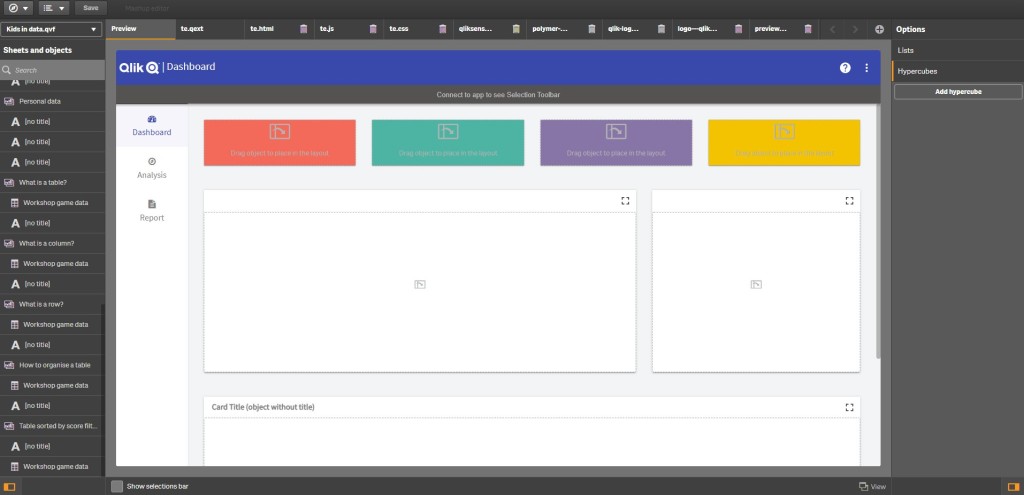
As the name suggests, this is where developers can build mashups to deploy them within the Qlik Sense server. The editor provides a drag and drop interface to allow building of mashups quickly using templates. Developers with no or very little knowledge of HTML/JavaScript can use this to build mashups. This editor also exposes the underlying JavaScript, HTML and CSS files to the developers beyond the drag and drop interface, allowing an experienced developer to modify the scripts as required and build a more complex solution. Any mashup created using this editor will get an unique link that users can use to access it. Mashup deployed in this manner will fall behind the usual Qlik authentication and authorisation flow, making it simple to deploy mashups for the existing Qlik Sense users. However, to deploy mashup on a separate server is not within the scope of this editor.
For seasoned JS developers, you can build your own templates that others can easily use in this editor. Visit here for the official documentations.
Engine API explorer
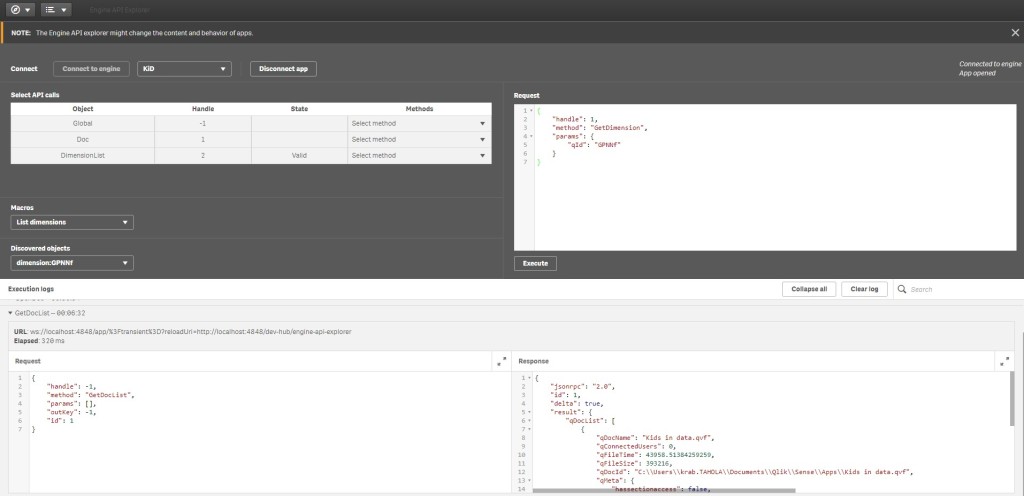
This is my go to place when interacting with the Qlik Sense engine directly and creating my own visualisations when building complex BI applications. This provides a structured way to communicate with the engine and inspect the resulting JSON objects. This can be quite hard to master and requires some prior knowledge of the engine API in order to utilise this successfully. Please be mindful of using this as unintended actions performed here can impact the live applications, for example – deleting object etc.
Others..
Single Configurator
This is primarily used to generate code for embedded charts that I looked at my earlier blog of this series. This feature is now available from the Qlik Sense client and looks to be on its way to be removed from the dev hub in the future release.
QlikView Converter
As the name suggests, this helps with converting an existing QlikView document to Qlik Sense application. It is useful to use, however it will not convert all your charts to Qlik Sense charts.
/exit dev hub
That all for now. This should give you a quick overview of the tools that are available in dev hub to help the developers build a better BI solution. In my next blog, I will look at how to build a template for the mashup editor in dev hub.
i am using qlik sense cloud trial. how do i open dev hub to create new mashup?
LikeLike
Hi, Qlik’s cloud offering do not have the dev-hub concept. This is only available for Qlik Sense on Windows. For SaaS offering, you should look at nebula.js. Here some official documentations on its usage.
LikeLike