Another sleepiness night, another Qlik Sense extension. This time its around master items.
TLDR: Search & display master dimensions, measures, expressions, desc, tags etc. Download it from my GitHub or Qlik Branch.
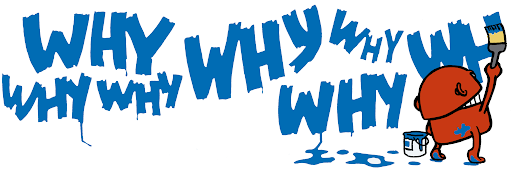
What and why?
It is quite often that I build “definition” sheets, showing all the business logic behind the measures and dimensions in a dashboard. I encourage people to do this as a best practice. It helps the users quickly check the business logic used in various calculations. I believe this is crucial for self serviced BI space, as it serves as an index for end users to search and look for the correct measures and dimensions quickly, to be able to build their own view of the data, especially when you have a complex data model with multiple similarly named measures serving different purpose.
Usually I manage this by an inline load or by loading the data from external source (database, excel, csv etc) and display the information in the dashboard. But that means, someone has to manage that part of the process every time business logic changes.
To remove that dependency and encourage the developers to utilise the Qlik Sense master library more, I wanted to build something that can be used at ease and delivers the best user experience. I wanted to make life easier for the dashboard developers, reduce their work of updating multiple sources to explain the business logic.
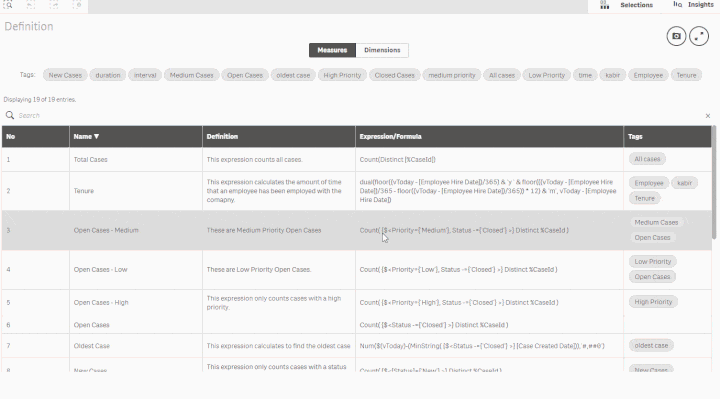
Master Items Viewer
And to that end…I give you “Master Items Viewer”. This allows users to view master dimensions and master measures with tags, descriptions, expression etc. Also allows user to search the items by tags, expression or by name, helping them find the correct item quickly.
You can get the latest version from my GitHub as usual. It is also available in Qlik Branch. I welcome any feedback and requests for any features that you may want adding on to this.
Until the next sleepless night….
Thanks for a great extension! I am able to make it work on a Qlik Sense Desktop September 2020 release, but when I try it on a server running February 2020 it shows nothing. I would really like to use this extensions so could you please have a look at what could be wrong?
Thanks again 🙂
LikeLike
Thanks for using the extension. Which version have you tried? There is a lite version that works with all the version where the original one limited to a version of the Qlik Sense.
You can get the lite version from – https://github.com/kabir-rab/master-items-viewer-lite
Hope this helps.
Kab
LikeLike
Hi Kabir,
the Lite version works, so that is fantastic.
Thank you for your help and wishing you a great day!
Regards
Linda
LikeLike
Kabir, could we add variables to this?
LikeLike
Are you able to make the data within the table downloadable into a CSV file? Or allow me to copy a cell value? This is such a great tool; however, I would like to copy and paste the data into different locations (for example: our ticket system) as I am trying to update the requirements and it would be so much easier if I could copy and past the information so that my developers know what to change.
LikeLike
Hi, I am sure “export to csv” can easily be done, however I haven’t updated this for a long time. I can take a look when I get some time. Which version are you using? Presuming the lite one?
LikeLike
According to my system administrator we are using v-1.0.0.3
Having the ability to see all the master items, the definitions, expressions, tags and where they are being used is just a fantastic tool. I have some clients that are asking for a list of the master items with the descriptions and being able to download that information and giving them a pdf of the information would be very helpful. Thank you so much for this great work!
LikeLike
For those wanting to export there is as work around for this…
Open Developer Tool and find the TABLE element for the extension
Right click and copy OuterHTML
Search the web for a HTML Table to Excel converter (I used https://www.convertcsv.com/html-table-to-csv.htm)
You have two windows (input and output) copy your Clipboard into the input and generate the excel.
LikeLike